
Newdoku
Sudoku
Super Killer Sudoku
X-Sudoku
Jigsaw Sudoku
Jigsaw X Sudoku
Mini Sudoku
Books
Try 2048
Please use logical thinking instead of guessing! Each puzzle only has one solution.
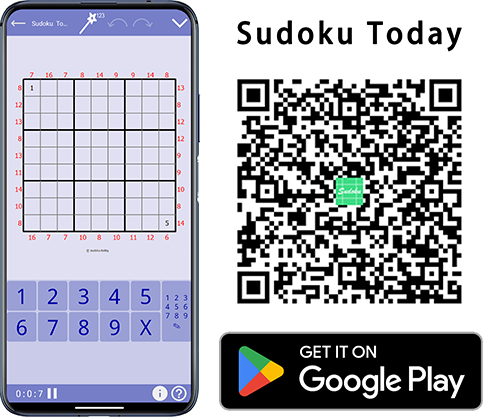
How to Play Newdoku ?

Instruction of Newdoku
During the game, each step will be automatically saved. If you find out that you make a mistake, you can always go back to previously saved steps by pressing “Undo” and “Redo” buttons. Resetting the game will clear all saved data.
"Reset" button: this will clear all input (pen and pencil marks) displayed in the grid.
When you solve problems partially and quit the game, the game will be automatically saved. When you re-enter the game next time, the page will automatically be directed to the latest step.
-
 "Pen" mode,indicates that the current operation mode is "pen" mode. By pressing this button, you can switch to pencil mode.
"Pen" mode,indicates that the current operation mode is "pen" mode. By pressing this button, you can switch to pencil mode. "Pencil" mode,indicate that the current operation mode is "pencil" mode. By pressing this button, you can switch to pen mode. Pencil mode is also called note mode or candidate mode.
"Pencil" mode,indicate that the current operation mode is "pencil" mode. By pressing this button, you can switch to pen mode. Pencil mode is also called note mode or candidate mode. Under the pencil mode, you can select multiple grids at the same time. While selecting more than one grid, please note that only when all selected grids do not contain a certain number (such as "5"), pressing "5" will add a candidate number "5" in all selected grids. If all selected grids or some of selected grids contain a certain number (such as "5"), pressing "5" will only delete candidate number 5.
This operation instruction can be applied to all online games on this website, including Sudoku , Jigsaw Sudoku , Mini Sudoku , Diagonal Sudoku ,and so on.
wwww
© newdoku.com All rights reserved 2016-2026 Privacy







今日の数独 | 数独 | Cool Sudoku | 数独 | Sudoku Puzzle | 侍数独
